Looking to increase foot traffic to your booth? Have a rare piece that requires a larger target audience to sell? Posting to your personal Facebook Marketplace account brings those searching for specific items to your booth for something they are already looking for. Get rare items sold faster while bringing new customers to your booth to see all of your inventory.


It’s free to post and a simple way to get your items in front of new customers in your area. Here are some simple steps to get you started using Facebook Marketplace.
6. Include a detailed description with as much information as possible. Most importantly include The Springfield Antique Barn’s Address and current Hours. This helps cut down on messages. Add furniture measurements and if your item has flaws include that in the images and the description. Keeping customers happy is always the key to repeat business. If they show up and things aren’t as described, they will not be likely to return.
You will still get lots of messages about your item and some will be scams. The best way to respond is to answer specific questions about your item and point them to see it in person at The Springfield Antique Barn and use the store hours. Never give out your phone number, account number, etc.
If you have any questions please reach out to


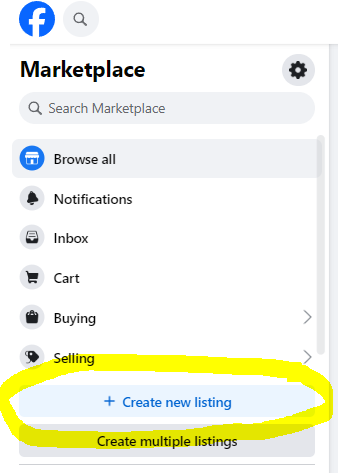
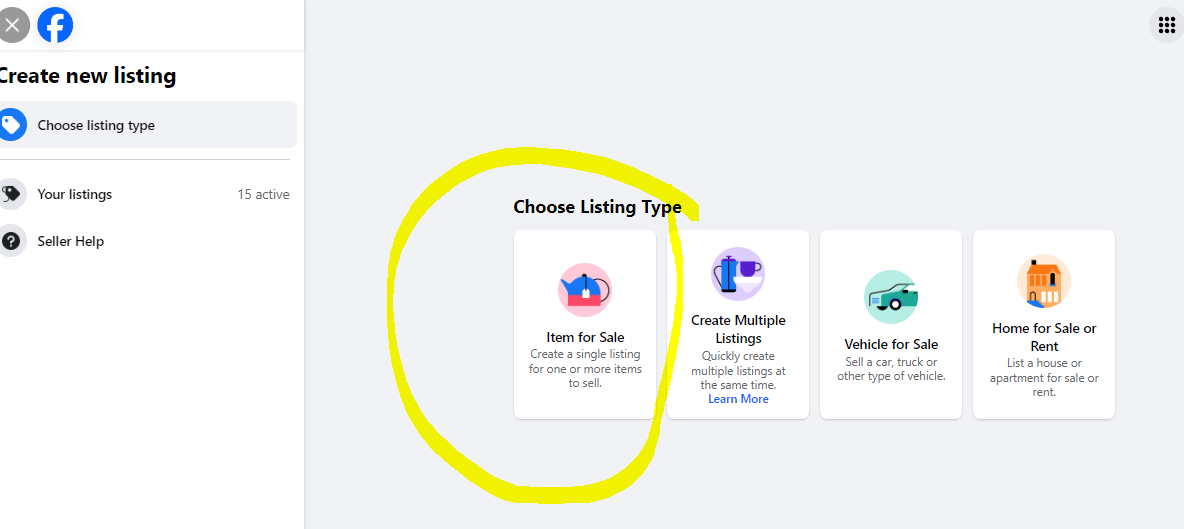
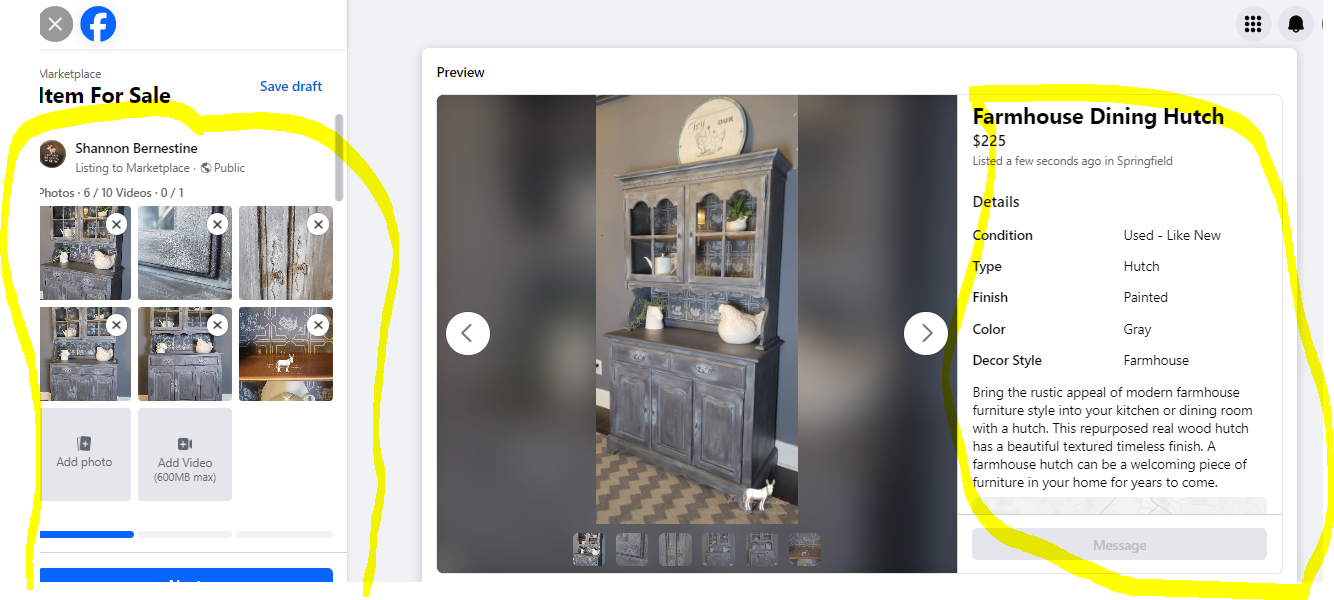
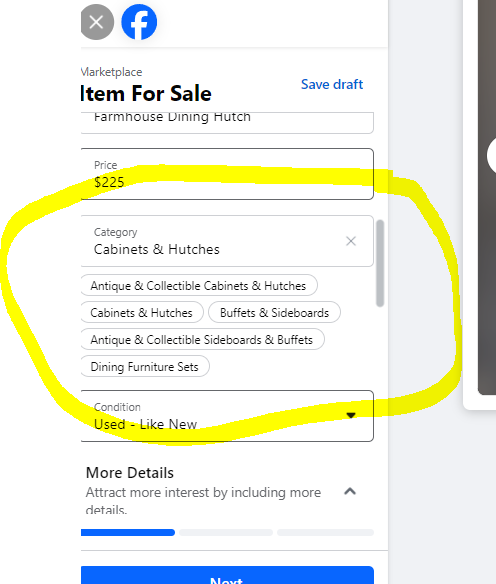
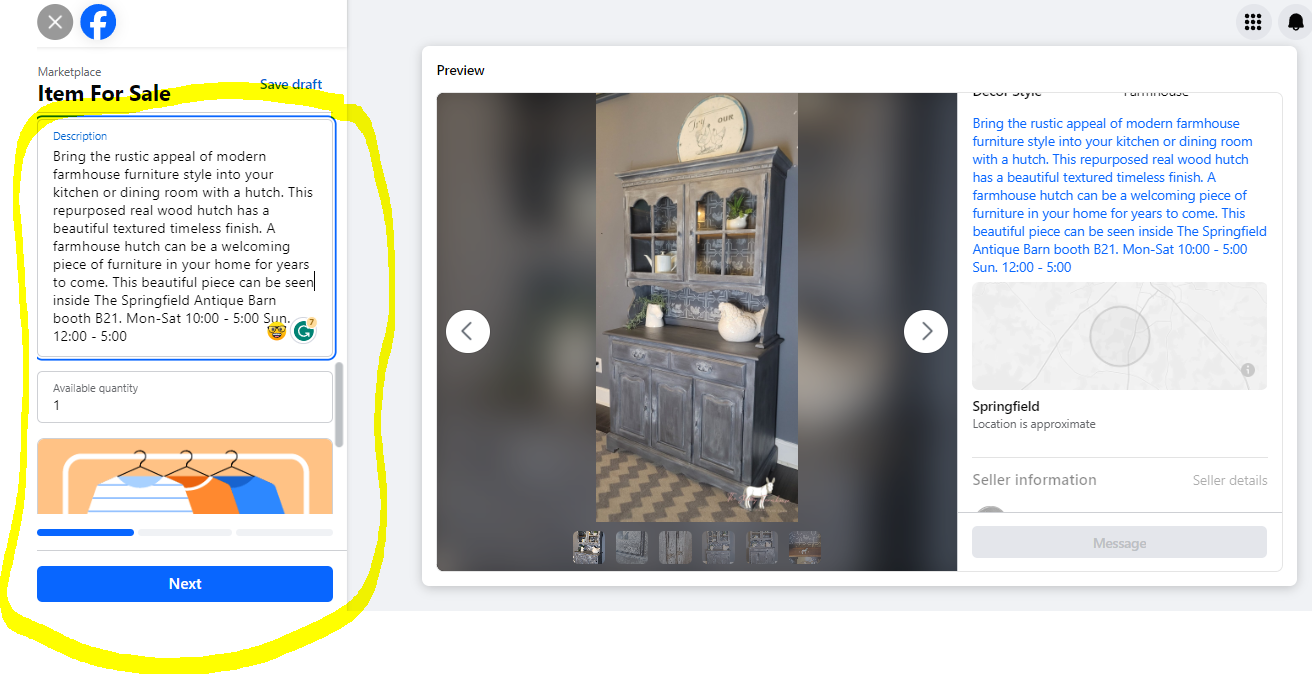
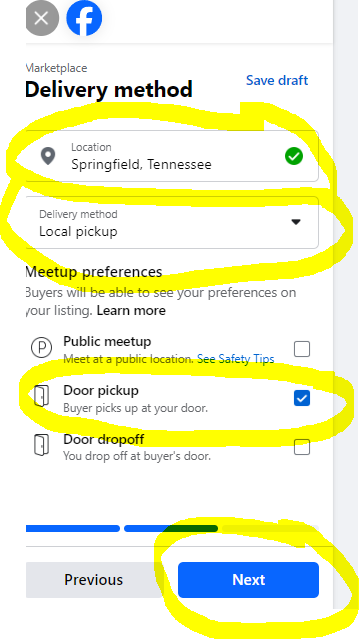
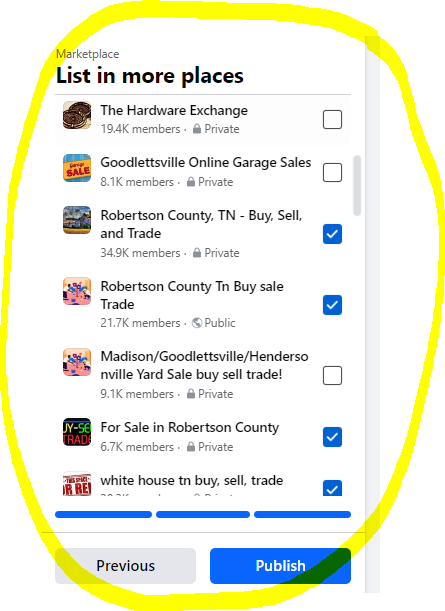
Leave A Comment